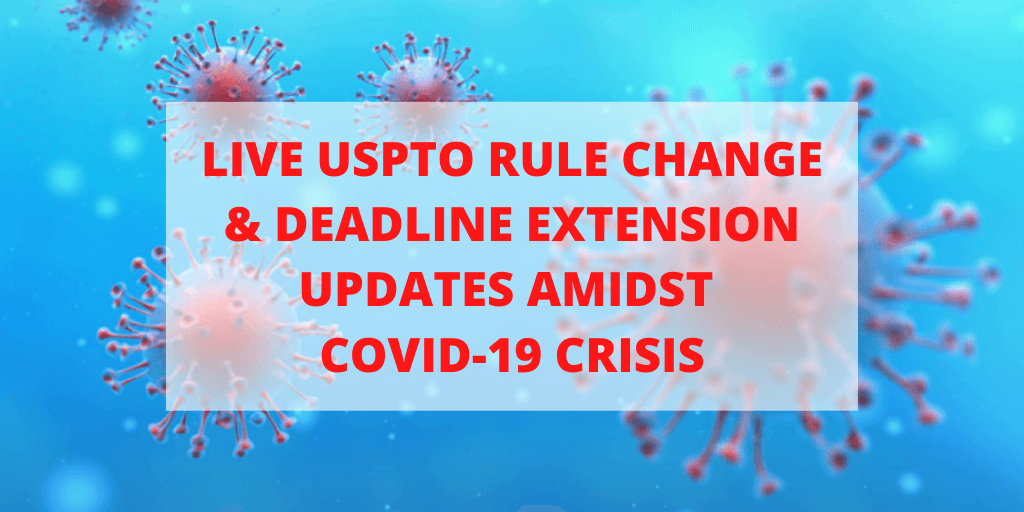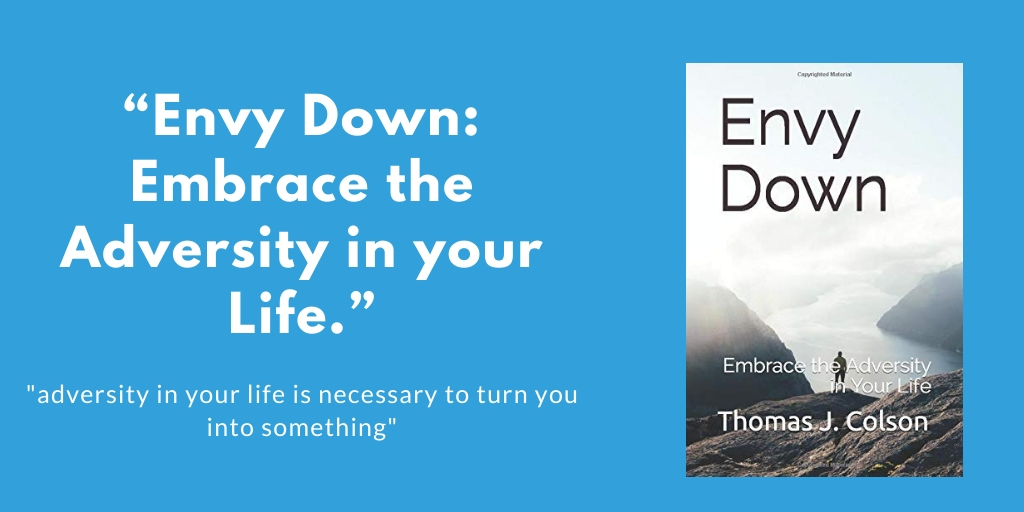Now that 2015 is here, it is a great time to reflect on how much technology has evolved so far throughout the 21st century. From the way we communicate, to the way we conduct research, to the way we shop, it’s clear that smartphones and computers permeate nearly every aspect of our lives.
In his new book David Pogue teaches ” The essentials everybody’s somehow supposed to just know about their phones, computers, cameras, email programs, Web browsers, and tablets.”
Recently, I watched a great TED talk given by tech columnist and author David Pogue about some helpful shortcuts, or “tech tips,” to guide us through using all of this technology.
David Pogue is a NY Times Technology blogger and author of several books and manuals, including his newest work entitled “Pogue’s Basics.”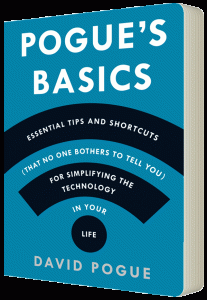
I thought the tips he shared were simple to use and make so much sense I just had to share them on my blog. So I reached out to David and he provided me with what he calls his “cheat sheet” on navigating the technology that most of us use on a daily basis. Here are a couple examples:
- For bigger text on a Web page, press Ctrl-plus repeatedly. That is, while you’re pressing the Ctrl key, tap the + key as necessary to enlarge the text. Use the–key instead (also with Ctrl) to make the text smaller again.
- On a smartphone, end a sentence by tapping the Space key twice. That shortcut creates a period; adds a space; and automatically capitalizes the next word you type. (Works on iPhone, Andoid, BlackBerry, Windows Phone.
- To redial and call somebody again, tap the Call button on the dialing pad. Doing that puts the most recently dialed number into the typing box, as though you’d just typed it out again. Now tap Call again to place the call.
Click here for a PDF version of his list. Learn more about David Pogue.