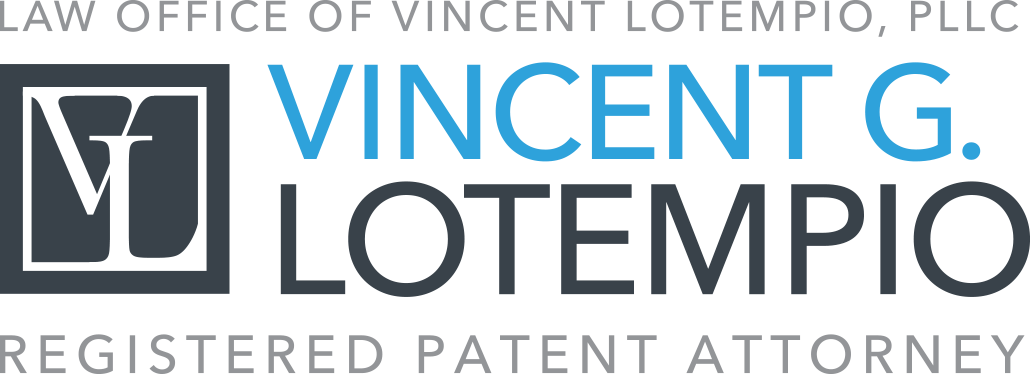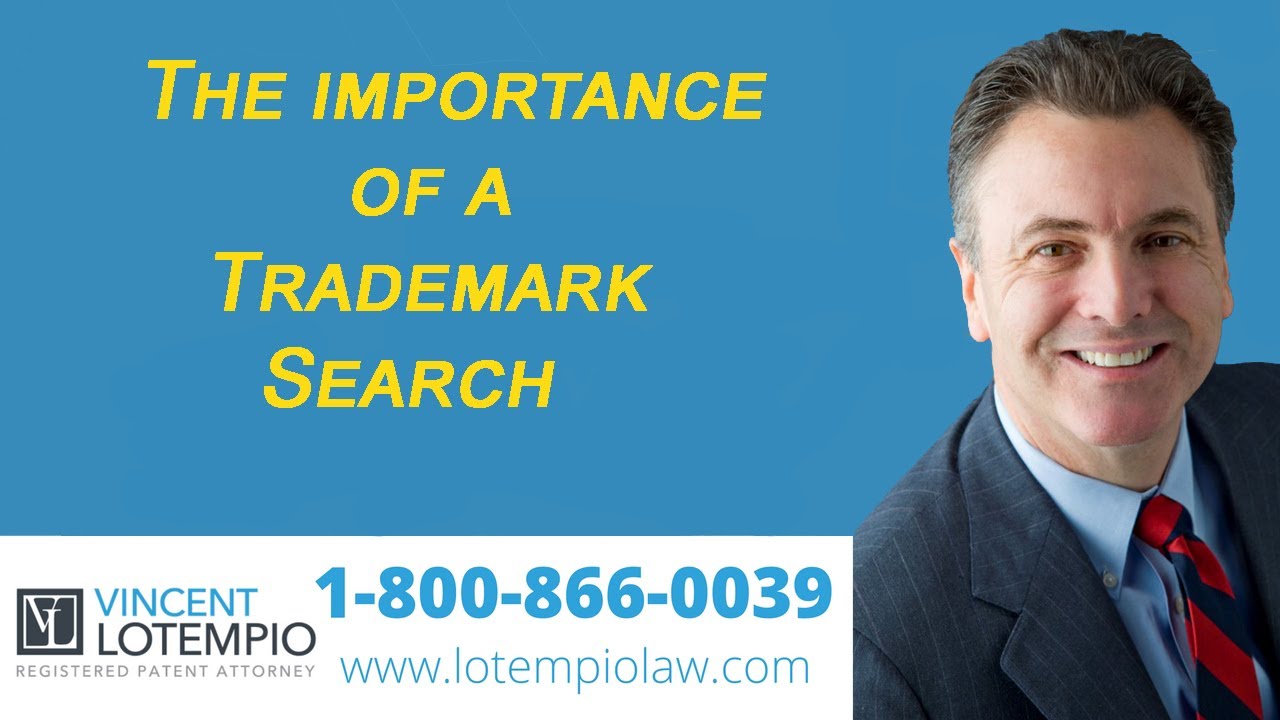USPTO now allows full patent downloads
The USPTO announced on Friday that it has upgraded the Patent Full Text and Image Database to PDF-file formatted images instead of TIFF images.
All I can say is that it’s about time. For as long as I can remember the United States Patent and Trademark Office webpage was archaic and very difficult to work with. In the past the USPTO web page would not let you see the images unless you downloaded a TIFF patch and even then would only let you download one page at a time.
Up until now, I have told inventors to go to Google.com/patents to download patents in a PDF form.
But now, the new image format provides several benefits to database users, including the ability to view, save, and print full documents using a standard PDF-equipped browser and a new “Full Document” feature that allows retrieve all the patent images at once.
After just a couple of clicks through the system it seems to be working pretty nice at the USPTO webpage now.
As you can see from the image on this post there’s a section under the full text that allows you to click for the full document. I just clicked on a random patent and it downloaded instantly into my browser.
The only thing it didn’t do was name the patent on the download. So if you want to save a series of patents in a search you will have to rename each one. This is a long-awaited improvement and it’s another example of how the government moves very slowly.