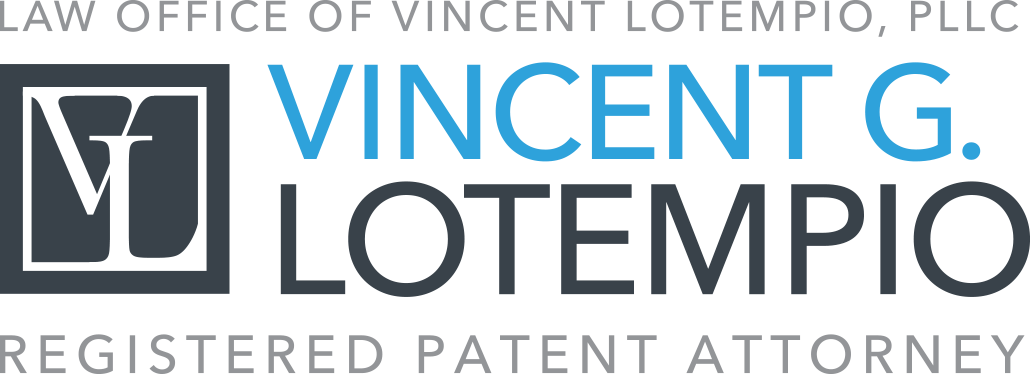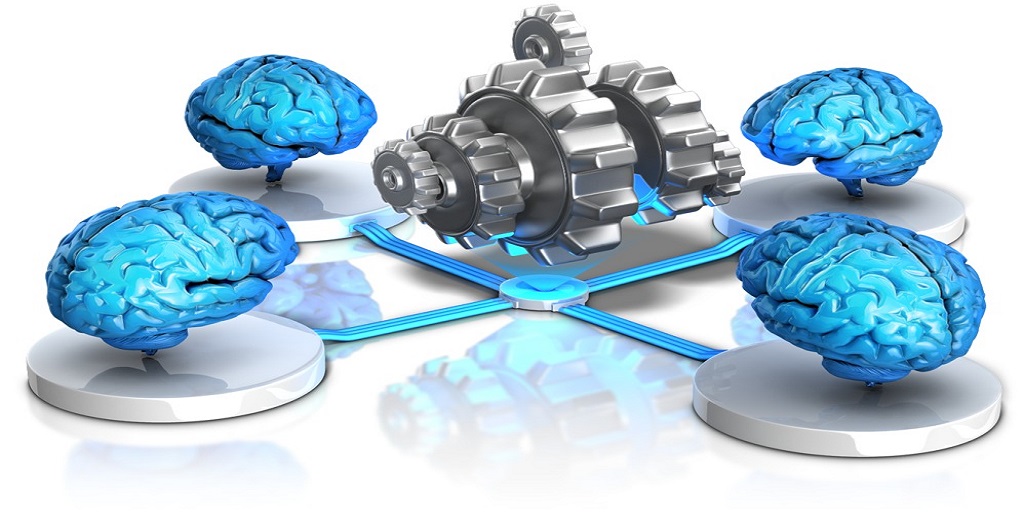New Computer Build for Video Editing – Part 2
The following list comprises our selection of components for a new computer build geared towards video editing, along with our reasoning behind each selection. Please refer Part 1 of this article for some background information if you haven’t already. Remember, our goal is to build a relatively fast and balanced machine within a budget of $1500 for major component parts.
- CPU (Intel Core I7 3820, $299.99)- When it came to processor selection, we were only interested in Intel processors, particularly the Sandy Bridge-E and Ivy Bridge models. Overclocking capability is nice and we plan on taking advantage of it, but ultimately this was only a minor consideration. As with all of our part selections, we were more concerned with bang-for-the-buck performance. We briefly considered a 6-core processor before realizing that it would eat up half of our budget. Still, we determined that a Intel 4-Core I7 processor would be a better investment than an I5 processor. Ultimately, we decided on the I7 3820. While losing a little bit in overclocking capability, we gain in stock speed (3.6 GHz), L3 cache (10MB), and price ($299.99)
- Motherboard (ASUS P9x79 Pro, $319.99) – Here at PatentHome, we are big fans of ASUS motherboards, and feel that they are the industry leaders in terms of quality and features. Also, given our choice in processor (requiring an LGA2011 board), we were limited in our options from the start. We did look at the ASUS x79 Sabertooth, and while it does look much cooler, we struggled to find enough useful features for our purposes to justify the higher price tag.
- GPU (MSI GTX 660 Ti, $309.99) – Wow, are we glad that we waited until this newest offering from Nvidia arrived. Performance comparable to the GTX 670 and nearing the GTX 680 for a $100-$200 savings? Sign us up. We definitely wanted to go with an Nvidia chip in the first place, since Adobe Premiere Pro utilizes CUDA technology very well, but any of the Quadro components were out of our price range. The 660 Ti, with its 1344 CUDA cores, should serve our purposes very well. As far as the MSI version versus any of the other name brands (EVGA, Gigabyte, ZOTAC, and ASUS), performance across the board appears very similar, though we really liked the Twin Frozr cooling unit on the MSI board. Especially considering we went with the overclocked edition for an extra $10.
- RAM (Corsair Vengeance 16GB, 4x4GB, 1600, $109.99) – Memory is an area that we didn’t go too crazy. The movie files we plan on editing are not huge (generally in the 500MB-1GB range), so we are going to wait and see what we can get the RAM usage to max out on before we consider adding more. The good thing is that our motherboard features 8 DIMMs, so upgrading to 32GB or even 48GB in the future would be very simple and relatively cheap.
- Hard Disk(s) (Crucial M4 128GB SSD, $109.99; (2) Western Digital Enterprise, 1TB, $119.99 ea) – Our research into hard disk setups for video editing has led us to determine that 3 hard drives is the bare minimum you want to have. Of course, a RAID5 setup with a couple more SSDs thrown in would be most preferable, but that ugly budget of ours raised its head again. Our setup will have the OS and software installed on the SSD, we’ll have our source media and project files on one of the WD drives, and we’ll put previews, media cache/scratch disk, and exports on the other WD drive. Our first major upgrade to this system is likely to be a second SSD for cache (another benefit to the ASUS P9x79 motherboard!), as well as a RAID array of some kind.
- Power Supply (Cooler Master 700w 80 Plus Bronze, $109.99) – We originally had an 750w Gold certified power supply equipped in our build, but decided that 700w was plenty for our setup, and we also got a discount (not shown above) by ordering this in conjunction with a Cooler Master case (see below).
- Cooler (Noctua NH-D14 SE2011, $89.99) – No messing around here, we went with the Noctua NH-D14 over the cheaper Hyper 212 EVO. We read somewhere that for every 10 degrees cooler your components operate, the double your shelf life. Not sure if this is true or not, but the peace of mind alone was worth the extra $50 here. Plus, we didn’t have any interest in messing around with a liquid cooled system (ala the Corsair H100).
- Case (Cooler Master HAF 922, $99.99) – The market for cases seems to be a very crowded one, with so many options you can get lost comparing features. The HAF 922 is big enough, gets good reviews on airflow and cable management, and comes in at the magic $100 figure. Sold.
- Peripherals – Keyboard, Mouse, Speakers, WLAN card, DVD-RW, ~$100 combined. We are also recycling previously used monitors for the time being, though may add an HD monitor at some point.
- Total – $1689.90. Well, didn’t quite hit the $1500.00 goal, but our concern over having a well-balanced system was overriding. System should run fast from day 1, with plenty of room for future upgrades. Stay tuned for Part 3, where we will document the actual build process.